Top 4 Features We Love About Our Smart Home
Posted on1 Year ago
by
We’re finally home! After moving into our new smart home, we came up with a list of our favorite home automation ideas so far that make our lives easier.
1. Ambient Lighting Moods
2. Individual Room Temperature Control
3. One-click Cinema
4. Personal Wakeup Playlist for Morning Routine